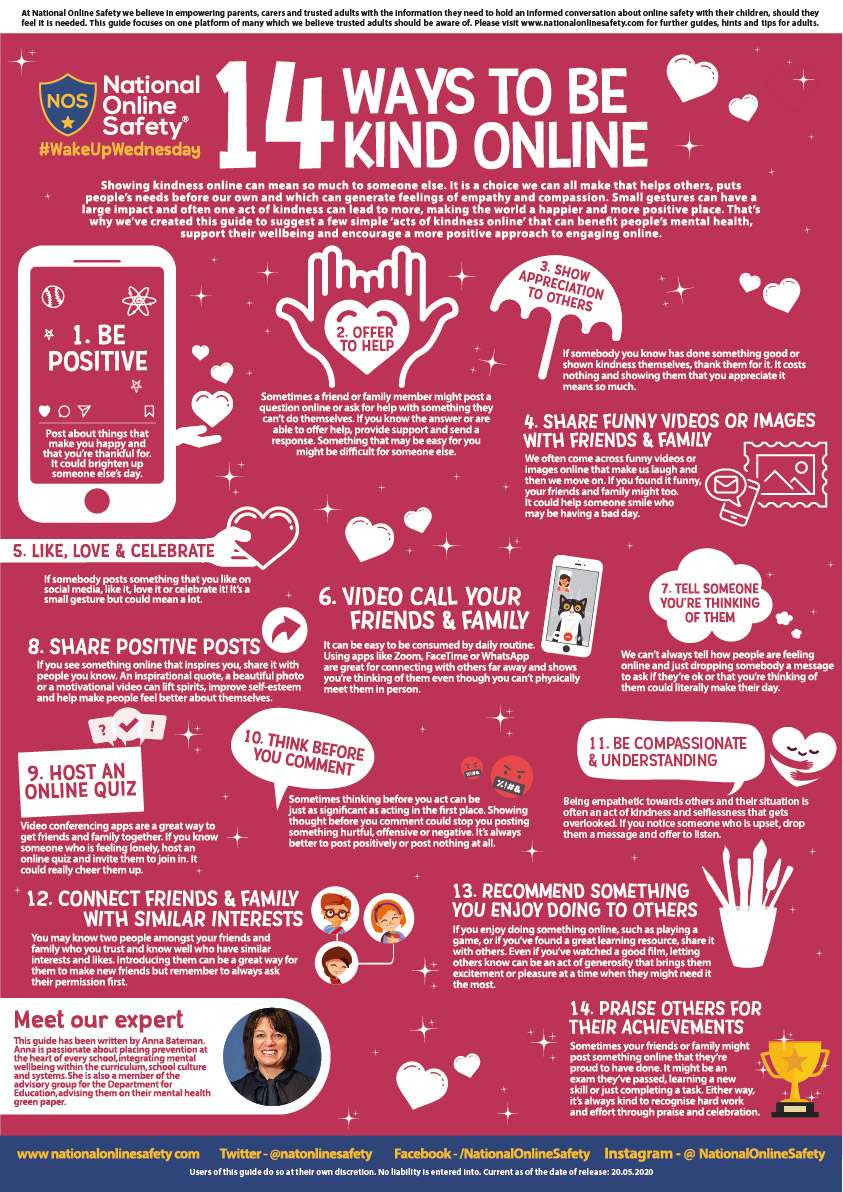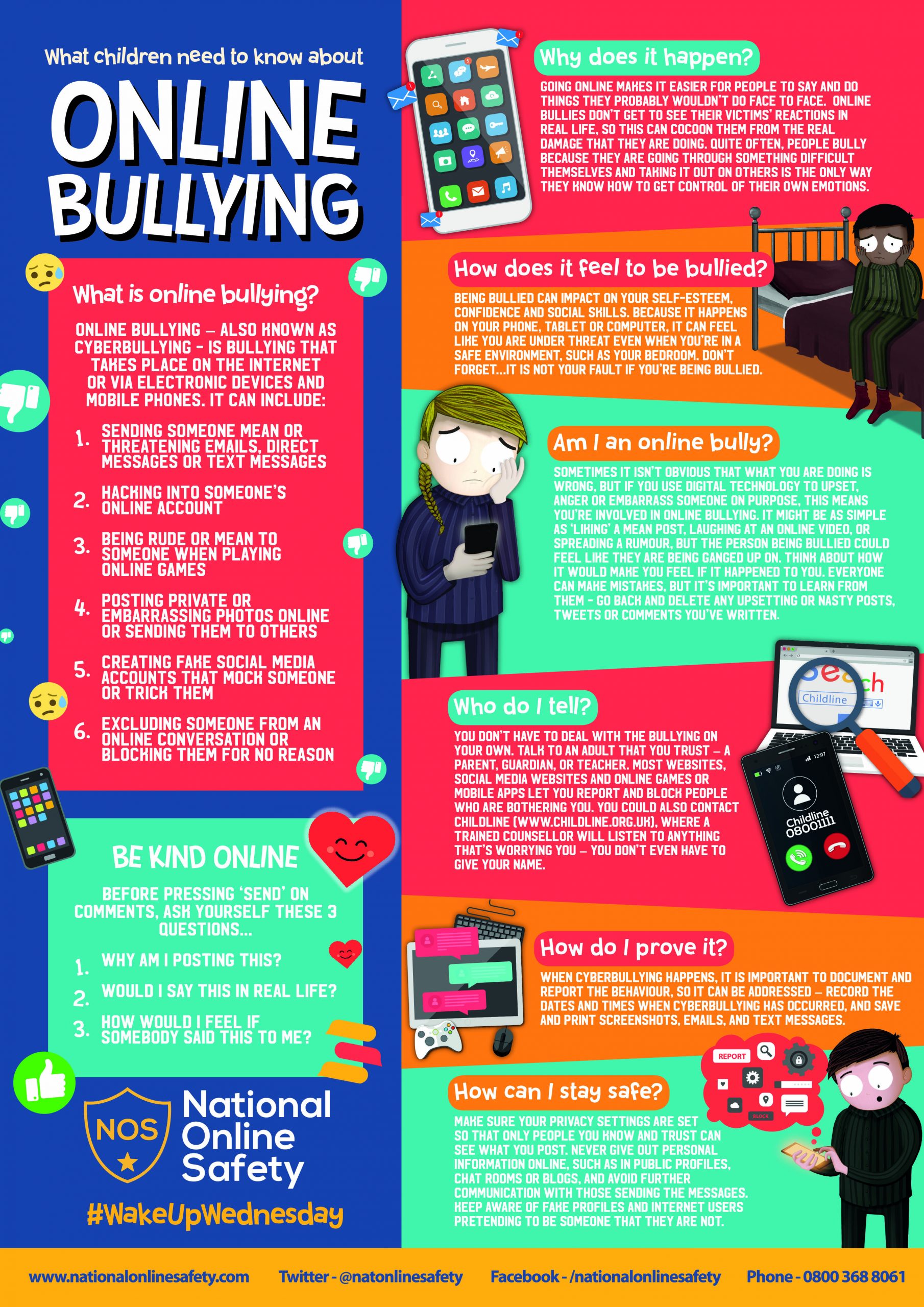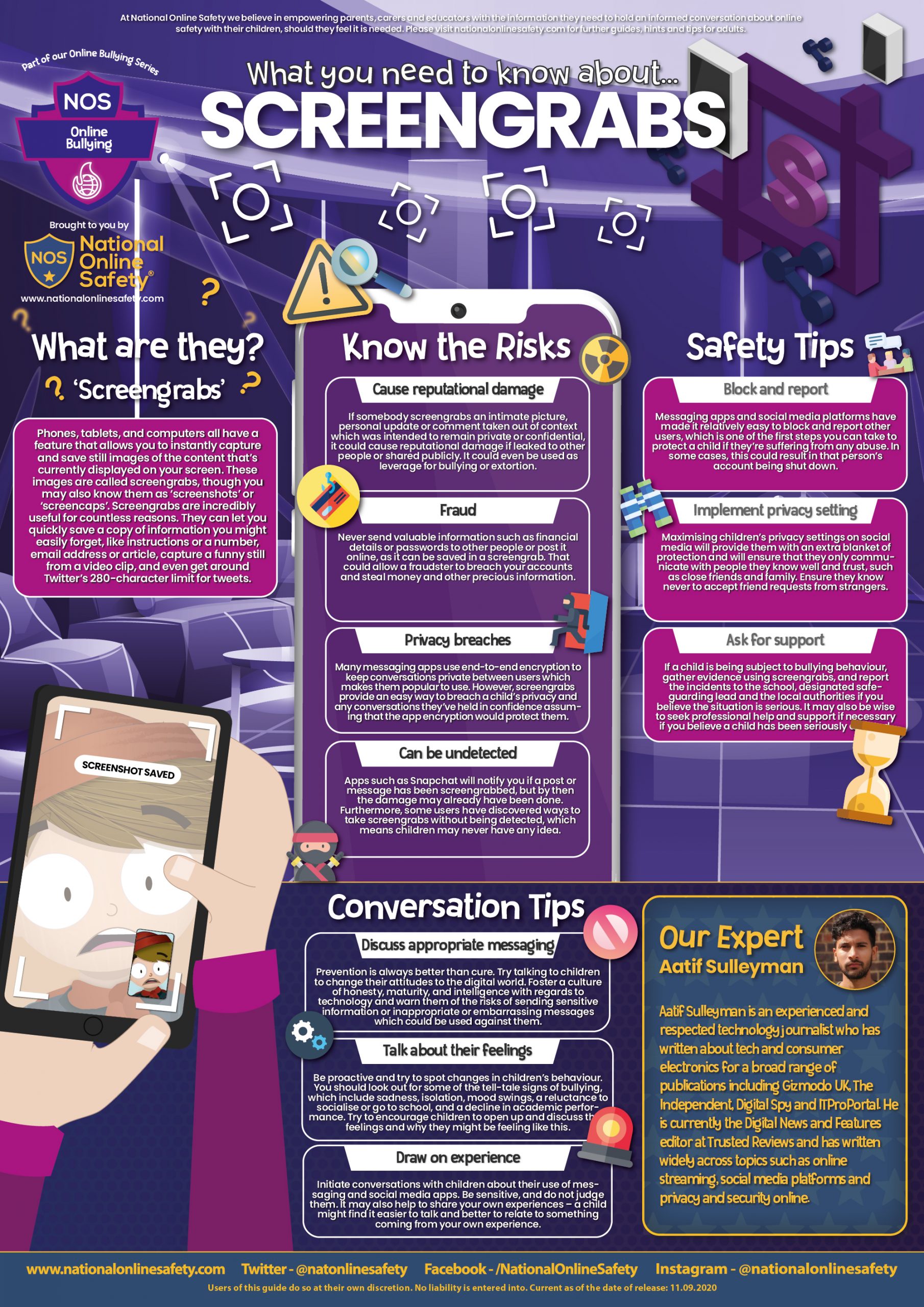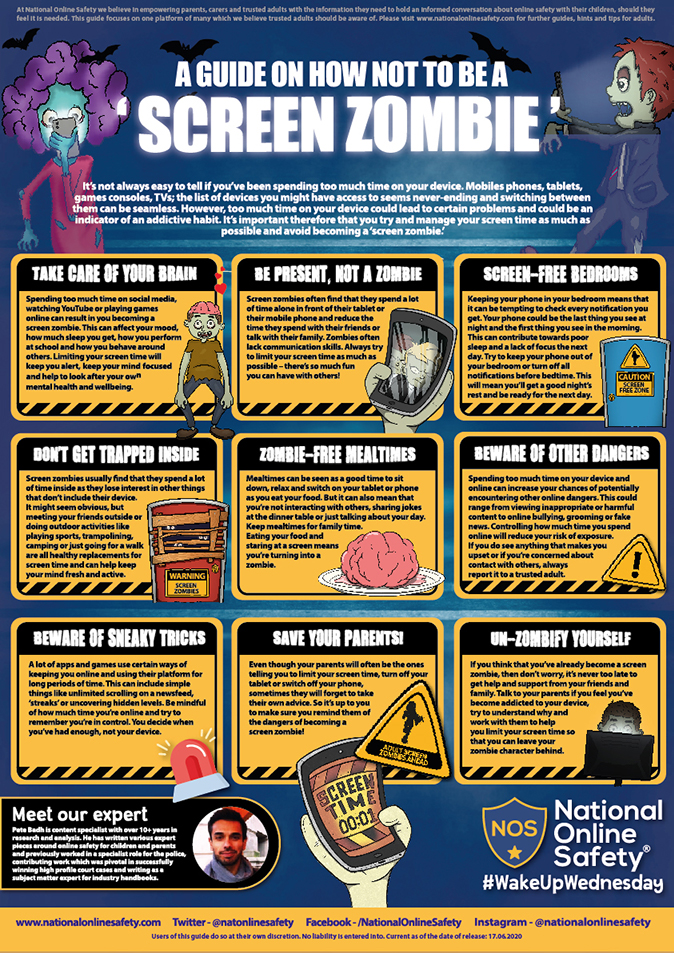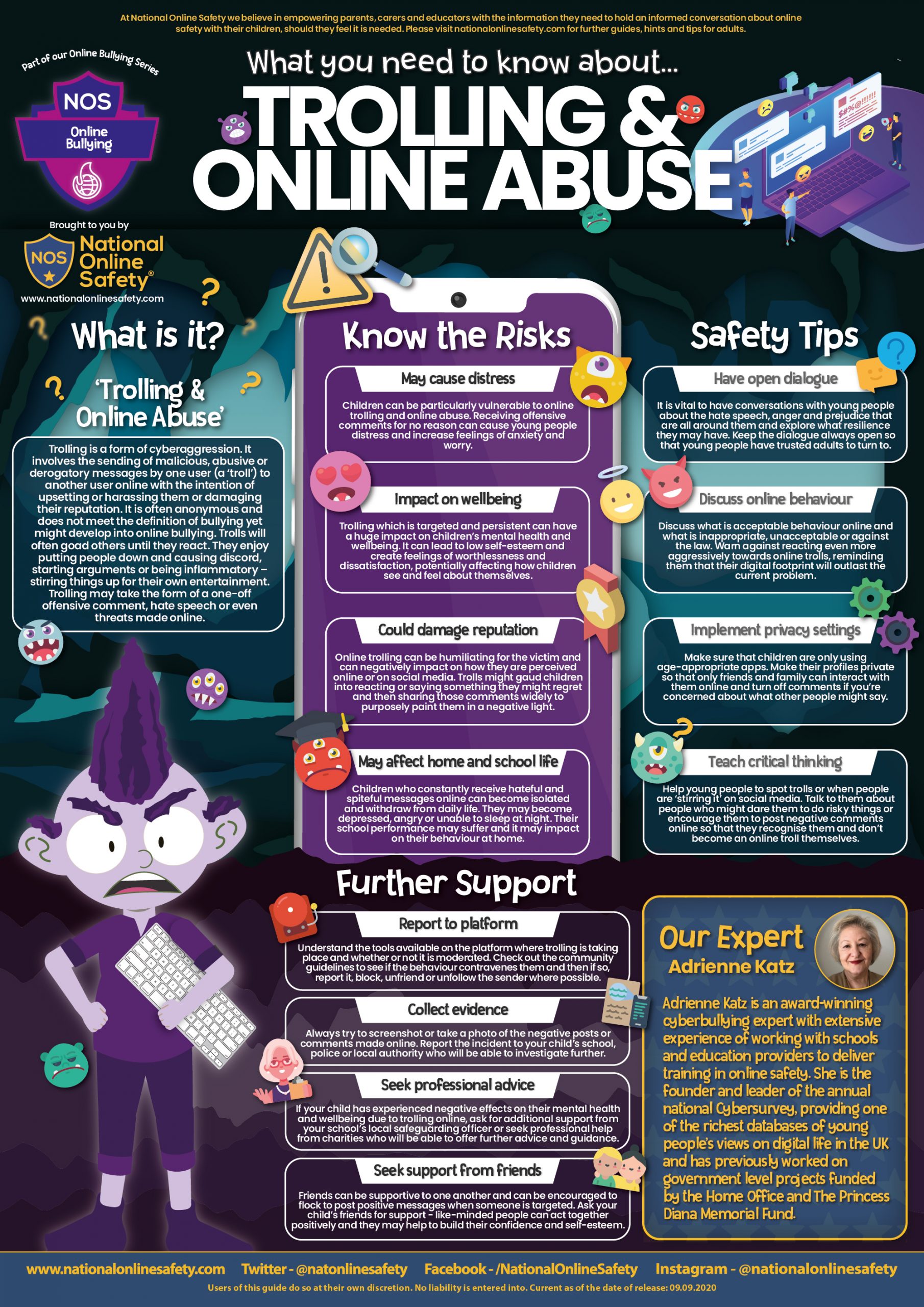The internet has now become an integral part of everyone’s life and can assist with many educational and learning activities, including home learning. However, it can also pose safety concerns, particularly for children. The resources below provide some guidance for students and parents on how to stay safe online and how to use the internet as safely and positively as possible.
Below you can find some excellent websites, videos and guides for students to help you develop your e-safety skills and awareness and to help you remember the rules about being online.
Safe surfing at home and at school
1. You have the right to feel safe all the time, including when using ICT or your mobile phone.
2. If anything makes you feel scared or uncomfortable online tell a responsible adult straight away. Don't be afraid you will get into trouble.
3. If you get a nasty message or get sent anything that makes you feel uncomfortable, do not reply. Show it to a responsible adult.
4. Only email people you know, or those whom a responsible adult has approved.
5. Messages you send should be respectful.
6. Talk to a responsible adult before joining chatrooms or networking sites.
7. Keep your personal details private when using ICT or a mobile phone. Your name, family information, journey to school, your pets and hobbies are all examples of personal details.
8. Don't show anyone photographs of yourself, friends or family without checking first with a responsible adult.
9. Never agree to meet an online friend in real life without checking with a responsible adult.
Responsible adults include your teachers, parents and the carers with whom you live. If you have any worries about using ICT safely at home or in school, please speak to them.
Further information about online safety can be found by accessing the website below:
Online Safety Guides
Children's Online Safety Test
Please click on this link to check out some useful tips and resources about keeping safe online provided by Virgin Media O2, including a Children’s Internet Safety Test.
Play your part for a better Internet
It is very important for you as a parent that you are engaged and informed to ensure their children can get the most out of the internet. The internet is always changing, and being able to keep up to date with your children’s use of technology can sometimes be a challenge. You may sometimes feel that your children have better technical skills than you do, however children and young people still need advice and protection when it comes to managing their lives online and using the internet positively and safely.
Conduct
Children need to be aware of the impact that their online activity can have on both themselves and other people, and the digital footprints that they create on the internet. These footprints can be perceived positively or negatively by people viewing the content, and for young people this may have a longer term impact on their online reputation, well-being and future career prospects. It’s easy to feel anonymous online and it’s important that children are aware of who is able to view, and potentially share, the information that they may have posted. When using the internet, it’s important to keep personal information safe and think carefully about who information is shared with. If your child uses services that include privacy settings then support them in putting these in place to ensure they have greater control over who can see their messages, photos and other content posted online. Discuss with your child the importance of reporting inappropriate conversations, messages, images and behaviours and how this can be done. Remind them that they can always tell an adult if something online has worried or upset them.
Content
Some online content is not suitable for children. Some content is intended for adults, such as pornographic websites and gambling websites. Other content may be hurtful or harmful such as content expressing extreme views or promoting harmful behaviour. This content could be accessed and viewed via social networks, online games, apps, blogs and websites. There are filtering options that can be activated on home broadband connections and controls on individual devices that can restrict the content children may discover online. These may be useful tools for your family but it is important to also discuss with your children what they might see online. It’s important for children to consider the reliability of online material and be aware that it might not be true or written with a bias. Encourage your child to think critically about what they read online and to check several websites when searching for information.
There can be legal consequences for using or downloading copyrighted content, without seeking the author’s permission.
Contact
It is important for children to realise that new friends made online may not be who they say they are and that once a friend is added to an online account, they may be sharing their personal information with them. Regularly reviewing friends/followers lists and removing unwanted contacts is a useful step. Privacy settings online may also allow you to customise the information that each friend is able to access. Remind your child to always tell you or another trusted adult if they ever receive any messages from other users that try to coerce or persuade them to do anything that makes them feel worried or uncomfortable.
If you have concerns that your child is, or has been, the subject of inappropriate sexual contact or approach by another person, it’s vital that you report it to the police via the Child Exploitation and Online Protection Centre (www.ceop.police.uk).
If your child is the victim of cyberbullying, this can also be reported online and offline. Remind your child that they should save all the messages, photos and other content received as evidence, and should never retaliate against malicious comments made towards them online. Reinforce with your child the importance of telling a trusted adult if someone is bullying them or making them feel uncomfortable, or if one of their friends is being bullied online.
Commercialism
Young people’s privacy and enjoyment online can sometimes be affected by advertising and marketing schemes, which can also mean inadvertently spending money online, for example within smartphone or tablet apps. Encourage your children to keep their personal information private; you could suggest using a family email address when filling in online forms and this will mean they will avoid being inundated with spam and junk email. Learn how to block pop ups, most web browsers have these now turned on as default but double check on the browser you and family use. You may have heard news stories in the past of children running up huge bills as a result of buying coins or gems in-game? To avoid this happening, especially with younger children, explore the options for turning off or restricting in-app purchasing on devices.
Having spoken about the possible risks it is important to remember that the internet is a really positive tool that makes our lives much easier. It can be an intimidating world and knowing where to start can be daunting, so below is a checklist of simple steps for you to take to help support your child online.
What can I do right now
There are real advantages in maintaining an open dialogue with your child about their internet use, encourage them to talk to you about their time online; for example who they’re talking to, what services they are using, and any issues that they may be experiencing.
- Create a family agreement to establish your children’s boundaries, and your expectations, when on the internet. Give your child strategies to deal with any online content that they are not comfortable with – such as turning off the screen, telling an adult they trust and using online reporting facilities. A template agreement and guide can be downloaded from here
- Consider using filtering software to block unwanted content. In addition to filtering, remember that discussion with your child, and involvement in their internet use, are both effective ways to educate them about the internet.
- Encourage your children to ‘think before you post.’ Online actions can impact not only yourself but the lives of others. Content posted privately online can be publicly shared by others, and may remain online forever.
- Understand the law. Some online behaviour may break the law, for example when comments online threaten or incite hatred.
- Familiarise yourself with the privacy settings and reporting features available on popular sites and services.
- If your child is being bullied online, save all available evidence and know where to report the incident, for example to the school, service provider, or the police if the law has been broken.
- Familiarise yourself with the age ratings for games and apps which can help to indicate the level and suitability of the content. Also see if online reviews are available from other parents as these may be helpful.
- Encourage your children to protect their personal information, and create strong passwords for every account.
Tips for Teens
- Protect your online reputation: use the tools provided by online services to manage your digital footprints and ‘think before you post.’ Content posted online can last forever and could be shared publicly by anyone.
- Know where to find help: understand how to report to service providers and use blocking and deleting tools. If something happens that upsets you online, it’s never too late to tell someone.
- Don’t give in to pressure: if you lose your inhibitions you’ve lost control; once you’ve pressed send you can’t take it back.
- Respect the law: use reliable services and know how to legally access the music, film and TV you want.
- Acknowledge your sources: use trustworthy content and remember to give credit when using other people’s work/ideas.
Conversation Starters
- Ask your child to tell you what they like most about the internet and why
e.g. sites they visit, wayts to communicate, games they play etc. - What does a better internet mean to them?
Is it safer, more fun, kinder, more to do, easier to use? - Ask your child what they would like others to do to improve the internet and make it a better place
- Would could your child do to make the internet a better place?
Do they have creative skills or ideas to create a new website or app? - Encourage your child to do good digital deeds to help oters.
Perhaps they can show you how to do something better online, or they might have a friend that would benefit from thier help and support - Ask your child if they know where to go for help, where to find safety advice, and privacy settings, and how to report or block on the services they use.
- Ask your child what they would do if they saw hateful content online. Who could they turn to for help?
- Ask your child to tell you how they stay safe online.
What tips do they have for you to deal with online issues? Where did they learn them?
More Information
| Organisation | Description |
|---|---|
| UK Safer Internet Centre | The European Commission appointed UK Safer Internet Centre is made up of three partners; Childnet International, the South West Grid for Learning and the Internet Watch Foundation. Together we raise awareness about internet safety, develop information materials and resources and organise high profile events such as Safer Internet Day. You can access a range of resources from across the UK, Europe and wider afield at www.saferinternet.org.uk/parents. |
| Childnet | Childnet International is a non-profit organisation working in partnership with others around the world to help make the internet a great and safe place for children. The Childnet website hosts all the online resources detailed below, as well as a number of recommended resources for young people, parents, carers and teachers. The Parents and Carers area also contains key advice, information on reporting and detailed information on a range of e-safety topics in the Hot topics section. www.childnet.com |
| South West Grid for Learning | The South West Grid for Learning (SWGfL) is a not for profit, charitable trust dedicated to the advancement of education through information and communication technologies. They provide safe, supported broadband internet, teaching and learning services for 2,500 schools in the South West of England and e-safety education and training regionally, nationally and internationally. They provide professionals, parents and children with advice, resources and support to use internet technologies safely to enhance learning and maximise potential. www.swgfl.org.uk |
| Internet Watch Foundation | The Internet Watch Foundation is the UK’s hotline for reporting illegal content found on the internet. It deals specifically with child abuse and criminally obscene images hosted in the UK and internationally. The IWF works in partnership with the online industry, law enforcement, government, and international partners. It is a charity and a self-regulatory body with over 100 Members from the online industry. www.iwf.org.uk |
| Safer Internet day | Celebrated globally every year, Safer Internet Day offers the opportunity offers the opportunity to highlight positive uses of technology and to explore the role we all play in helping to create a better and safer online community. It calls upon young people, parents, carers, teachers, social workers, law enforcement, companies, policymakers, and wider, to join together and play their part for a better internet. Ultimately, a better internet is up to us! www.saferinternetday.org.uk |
| Supporting Young People Online | A free guide created by Childnet providing Information and advice for parents and carers on supporting young people online. The advice is also available in 12 additional languages including Arabic, Hindi, Polish, Spanish, Urdu and Welsh. www.childnet.com/resources/supporting-young-people-online |
| Information and Advice | The UK Safer Internet Centre has worked together with Islington Council to create leaflets for foster carers and adoptive parents. The leaflets, which are free to download and easy to print, include top tips and conversation starters to help foster carers and adoptive parents get to grips with internet safety. www.saferinternet.org.uk/fostering-adoption |
| Keeping Young Children Safe Online | Children love using technology and are learning to navigate websites, online games and consoles, and touch screen technology like iPads and smartphones from a younger and younger age. This advice contains top tips for parents and carers for keeping young children safe online. www.childnet.com/resources/keeping-young-children-safe-online |
| Parents Guide To Technology | The UK Safer Internet Centre has created this guide to answer commonly asked questions and introduce some of the most popular devices used by children, highlighting the safety tools available and empowering parents with the knowledge they need to support their children to use these technologies safely and responsibly. www.saferinternet.org.uk/parent-tech |
| Internet Parental Control | The four big internet providers - BT, Sky, Talk Talk and Virgin Media - provide their customers with free parental controls that can be activated at any time. Video tutorials on how to download and use these controls are available on the UK Safer Internet Centre website. www.saferinternet.org.uk/parental-controls |
| Safety Tools | Information and advice on the safety tools, age requirements and terms and conditions for a variety of online services popular with young people. www.saferinternet.org.uk/safety-tools |
| Online gaming | Childnet’s guide contains helpful advice and information on supporting children and young people playing games online. www.childnet.com/online-gaming |
| Young People and Social Networking Sites | Aims to help parents understand the positive and creative ways young people are using social networking spaces (e.g. Facebook, Twitter and Instagram). It also points out the potential risks of using these sites and ways to minimise these risks. www.childnet.com/sns |
| Social Network Checklist | Free guides produced by the UK Safer Internet Centre that contain detailed instructions and information on privacy and account settings on Facebook, Twitter, Snapchat and Instagram. www.saferinternet.org.uk/checklists |
| Need help | Information about what to do if a child comes to you for help and advice about how to report online concerns such as cyberbullying, inappropriate content or illegal behaviour. www.saferinternet.org.uk/need-help |
| CEOP | A police agency tackling child abuse on the internet. This website includes a unique facility that enables parents and young people to make reports of actual or attempted abuse online. www.ceop.police.uk
CEOP’s ThinkUKnow website contains information for children and parents, as well as a link for children to report abuse online. |
| Internet Watch Foundation | Part of the UK Safer Internet Centre, the IWF is the UK’s hotline for reporting illegal content found on the internet. It deals specifically with child abuse and criminally obscene images hosted in the UK and internationally. www.iwf.org.uk |
| NSPCC | If you have concerns about the safety of a child then contact the NSPCC helpline on 0808 800 5000 or email help@nspcc.org.uk. Children can talk to someone for advice and support at any time by contacting ChildLine on 0800 1111 or chatting to a counsellor online at www.childline.org.uk |
| Family lives | A national family support charity providing help and support in all aspects of family life. Useful advice and information is available online at www.familylives.org.uk and they provide a free confidential helpline on 0808 800 2222. |
| True vision | Online content which incites hatred on the grounds of race, religion and sexual orientation can be reported to True Vision; a UK website set up to tackle all forms of hate crime, including those on the grounds of disability and transgender identity. www.report-it.org.uk |